Automated webpage schema and entity optimized content
schemawriter.ai for On Page SEO High Ranking Blogger Marketer
Use schemawriter.ai to optimize your webpages. Produce advanced automated webpage schema files in minutes, edit the schema in the intuitive editor, and insert it on your webpages for a fast and permanent onpage SEO optimization.
What is schemawriter.ai?
Schemawriter.ai is an advanced ai software platform, that generates optimized schema and content on autopilot. Based on a target search term and url, it generates lists of Google recognized entites, optimized schema files and optimized content.
It uses a large number of external apis, including several Google apis, and complex mathematical algorithms, to produce entity lists and content, that is correlated with high rankings in Google.
All entities are known by Google, and they are delivered in the schema with:
- Name of entity
- Wikipedia description of entity
- Wikipedia page url
- Wikidata page url
- Google knowledge panel URL
In this manner, all the dots are connected, so Google has the maximum chance of understanding the topic of your webpage. We connect directly to Wikipedia and Wikidata via apis, to deliver the most accurate information possible about the content and entities in you and your competitors webpages.
The schemawriter.ai overview
No coding needed skills needed – Editing schema has never been easier
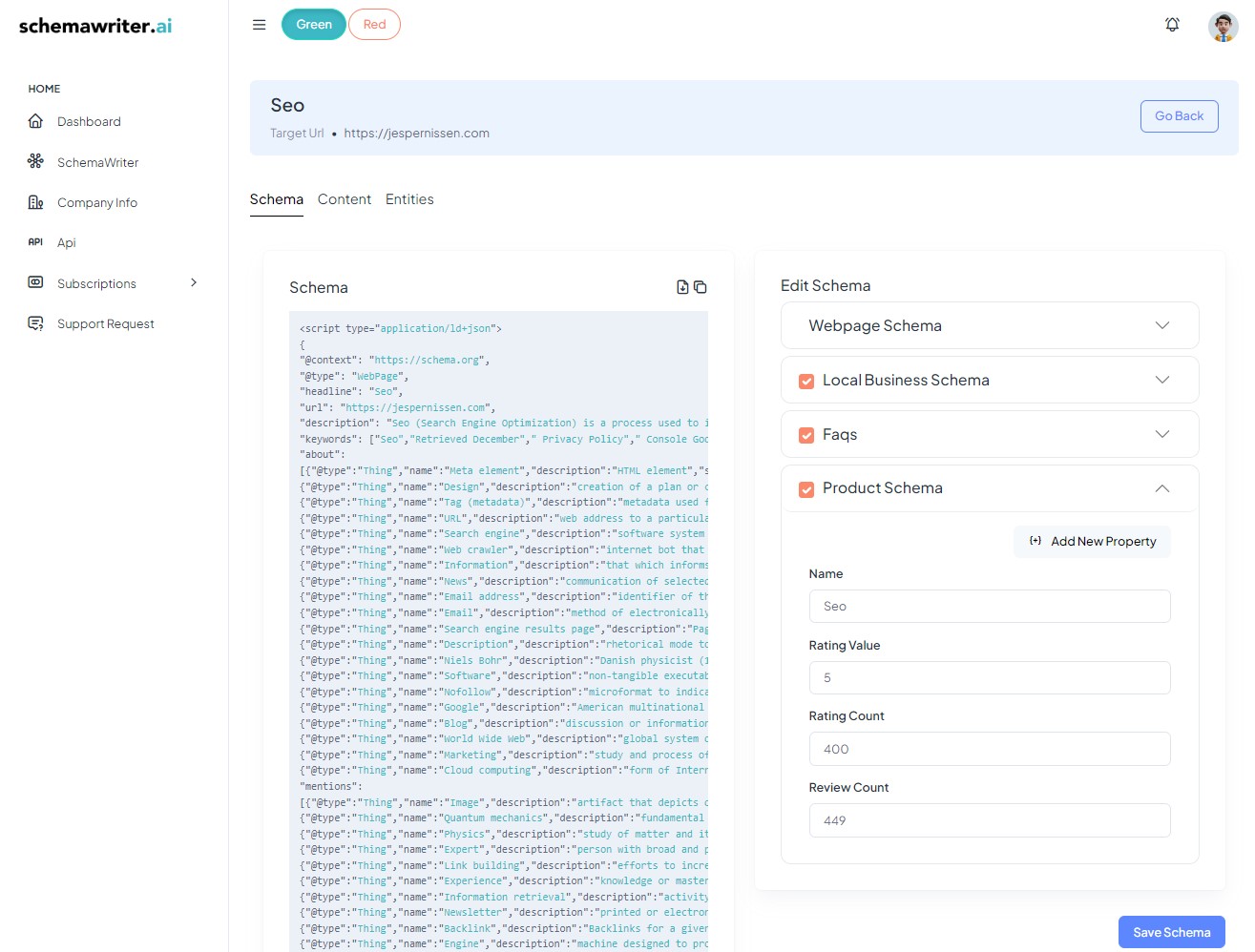
Generate and Edit
Generate advanced schema in minutes, and edit the schema in the user interface. Add your own properties, without the need to edit the schema code manually. Its all done inside the user interface. Read more about webpage schema here.
Features of schemawriter.ai
Collecting entities from competitors, writing advanced webpage schema and much more. Read below for main features of schemawriter.ai
Entities from top 10 competitors and your website
Entity gap – the entities you are missing on your site
Automated local business schema
Automated FAQ schema
Automated Product schema
Automated entity optimized content
Content editor
Automated organization schema

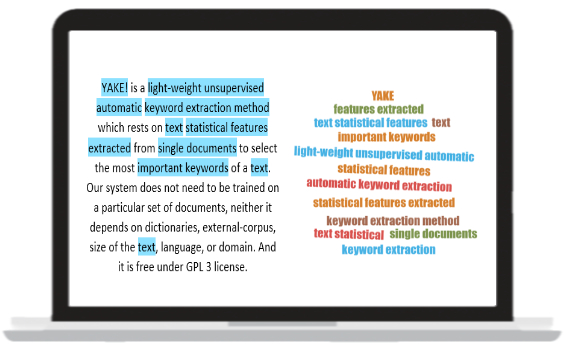
YAKE keyword extraction
We are using an advanced technology to extract relevant keywords from your top competitors websites. The method is called YAKE, or Yet Another Keyword Extractor.
Its a method, that uses statistical measures such as for example term frequency, position and relatedness, to analyze the content we provide, and return the most important terms and keywords in the content.
Relevant keywords and search terms your competitors use
It allows us to identify the most important keywords, that are not entities, but that are relevant to the search term you want to optimize your content for.
It works in all languages, and the YAKE method is vital, as it informs you what terms you should optimize your schema and your content with, in order to be able to match the quality of your competitors articles.
How does schemawriter.ai produce entities and schema?
Search
You start by inserting the search term you want to optimize your webpage for. You enter the webpage url you want to optimize, country and language, and then schemawriter.ai goes to work.
Results
It starts out by searching Google in the country you specify. It finds the top 10 results, and extracts all content. All entites are then extracted from yours and your competitors webpages.
Information
The Wiki information and the Google knowledge panel information are all produced based on relevant databases and apis.
Identify
The entities that correlates the highest to rankings and the topic of your webpage are put into the about section in the webpage schema. The remaining entities are put into the mentions section of the webpage schema.
Generate
The schema files are generated automatically. The content and text fields in the schema are produced using a mixture of the Openai api and the mathematical algorithms of schemawriter.ai.
Optimizing with schemawriter.ai
Schema for WordPress and cloud pages
You can use the output from schemawriter.ai on WordPress websites, your cloudpages, your web2 links or where ever you have a html input field. It works very well when combined with good content on a WordPress website, and it gives your backlinks extra context and power, if you are able to place the schema files there.

Our Customers
We have a wide variety of costumers in the SEO industry that use our service to optimize their own or their costumers websites.




From Schemawriter Blog...
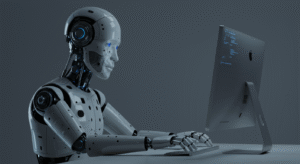
Veo 2 Statistics and Facts 2025
Google Deepmind´s Veo 2 is currently seen as one of if not the best AI-driven video generator. It has a capability of generating high quality video content, and is therefore
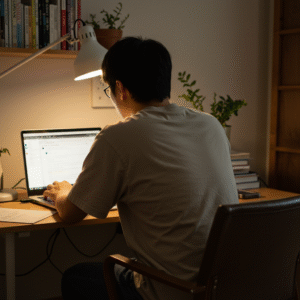
Manus AI statistics and Facts 2025
Only a few innovations have sparked as much buzz in 2025 as Manus AI. Manus AI was launched in March by Chinese Monica and its goal is unlike many other

Qwen AI – Can it outperform ChatGPT and DeepSeek?
2025 is exciting for any AI enthusiast. AI software like Qwen AI and DeepSeek is beginning to compete with ChatGPT, and the development is moving fast. Qwen AI is the
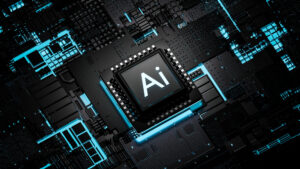
Qwen AI: Everything you need to know
What is Qwen AI Artificial intelligence is evolving fast; models are becoming faster and better. It is no news that Artificial intelligence is here to stay. Qwen AI has gained

Grok 3 AI statistics and Facts 2025
Facts about the new chatbot Grok 3 Only 17 months after the launch of the first version of the chatbot Grok, the new chatbot Grok 3 is ready. Grok

google december 2024 spam update
Google December 2024 Spam Update Google’s December 2024 spam update was completed on December 26 at 11:03 PST. Google update on Twitter about the Spam update: Today we
Would you like to try schemawriter.ai?
Improve the relevancy for your website. Select your plan and start today!
Frequently Asked Questions
What is an automated webpage schema in the context of software?
An automated webpage schema in software refers to a structured data format used by search engines to understand the content on webpages. Its implemented using specific code added to HTML pages, which can be generated automatically by certain types of software.
How does an automated webpage schema relate to databases?
The automated webpage schema serves as a map or blueprint for how information should be organized or categorized within a database. By defining what data is stored and how its related, it allows efficient storage, retrieval, and management of data within the database system.
What role does Wikipedia play in relation to automated webpage schemas?
Wikipedia uses automated webpage schemas to structure its vast amount of information appropriately. This makes it easier for search engines like Google to crawl Wikipedia pages and display relevant snippets in response to user queries.
Why are automated webpage schemas important in the field of software development?
Automated webpage schemas are crucial as they aid in better understanding and interpretation of website content by search engines, leading to improved SEO performance. They also facilitate more efficient data organization and management within databases, thereby improving overall system performance.
Can you give an example of how an automated webpage schema works on websites like Wikipedia?
On Wikipedia, if someone searches for a person’s name, an automated webpage schema would dictate that related information such as birth date, occupation, notable achievements etc., are presented together under one section called Infobox, while other details like early life or career are presented under separate sections based on their relational relevance defined by the schema.