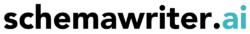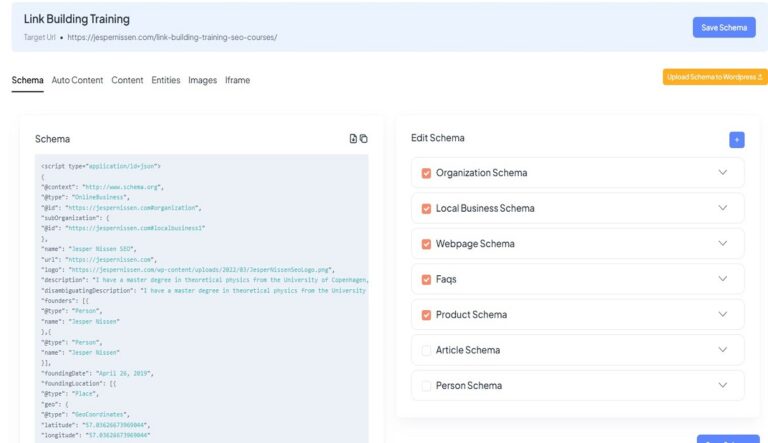Is schema markup from schema.org a ranking factor
Is schema a ranking factor on Google
In december 2023 I made an experiment to answer the question: Does schema.org schema improve Google rankings? The result of my experiment was; Yes it does.
In only 5 days I achieved a number one position in Google for my target keyword “automated webpage schema”. It was done by implementing the automated webpage schema in JSON-LD format, and entity optimized content from schemawriter.ai. To this day of publishing this article, a year after the experiment, I still hold the number one position.
The reason this is an interesting question is, nobody seems to know the definitive answer if schema is a ranking factor. Not a lot of public experiments has been done on schema markups ranking power in the semantic web. The entire process can be seen in the Youtube video below.
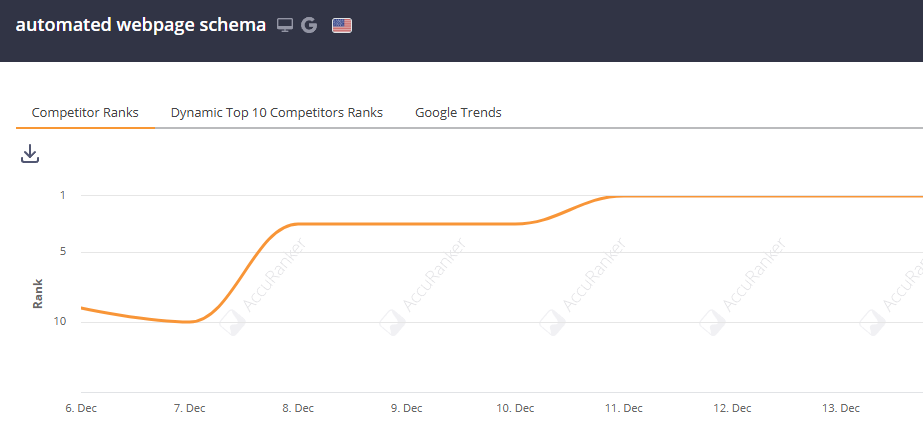
The schema experiment
For this experiment, Im using the website https://schemawriter.ai as the test site, and Im using the schema markup generated by schemawriter.ai without modifications. I wanted to check two things:
- Does schema improve rankings
- How fast can I implement schema markup code thats auto generated
The experiment follows this process:
- Create the webpage with the text.
- Start the experiment when the ranking for the target keyword seems to have stabilized.
- Run a schemawriter report.
- Insert schema markup and entity-optimized content in target page.
- Inspect the page in Google Search Console, and ask Google to index it.
- Check rankings.
Timeline of the schema experiment
- On the 6 december 2023, I inserted the schema content and entity-optimized content.
- At 7th december 2023, Google crawled the page.
- At 8th december 2023, the ranking jumped from position 10 to position 3.
- At the 11 december 2023, it reached the first place, and thats where it still is today. In fact the website holds the two first positions, as can be seen from the screenshot below.
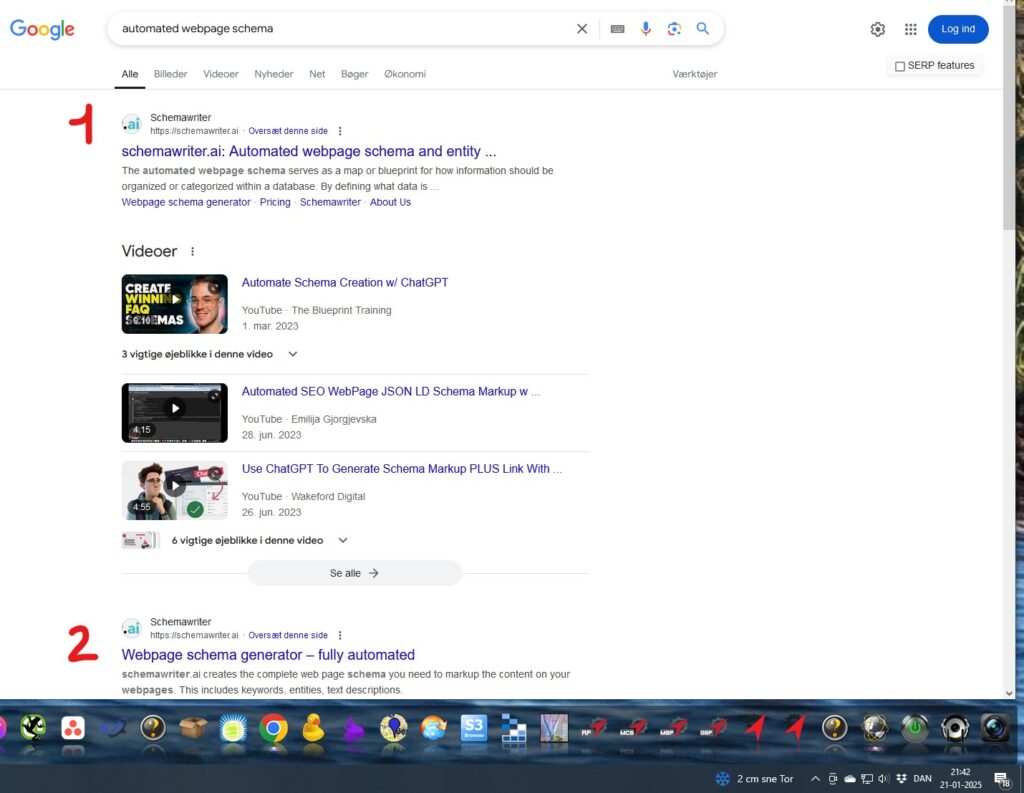
Step 1: Setting up company info in schemawriter
Before generating the report in schemawriter, I added the company with a few details such as
Company name: SchemaWriter
Legal name: SchemaWriter ApS (based in Denmark)
Address info and other business information like social media profiles.
The comany information is needed. This ensures that schemawriter runs the report, based on an actual business, and puts all business info into the complete organization and local business schema. When the schemawriter report is done, all the information will node interconnected, so all details are interlinked, and Google can see that the webpage schema belongs to an actual website, that is part of an actual business. This is important, for Google to connect the website with a real life business, and improves chances of ranking higher.
Step 2: Running the schemawriter report
The process of creating a schemawrriter report is as follows:
- Open schemawriter and enter the target keyword “automated web page schema.”
- Let schemawriter find the competition urls (top 10 in Google).
- Select company and target url.
- Set the country to the United States and language to English.
- Click “Generate” to produce the schemawriter report.
- Review it and remove any unrelated entities or unnecessary keywords, after the report is done.
The schemawriter tool automatically scrapes the entire content of the page—excluding the header, footer, and navigation menu to avoid unrelated terms like “privacy policy.”
The schemawriter report includes the schema and automated entity optimized FAQ content. The schemawriter schema markup includes the most topically relevant entities from the target page, and the competition pages. The FAQ content is autogenerated, and is based on the content of the target page, mixed with the most topically relevant entities that schemawriter finds. The entity content ensures that the entity gap is minimized. The entity gap is defined as “the entities the competition websites have, that your website does not have”. The entity gap can be seen in the screenshot below. It shows the built in entity editor in schemawriter.
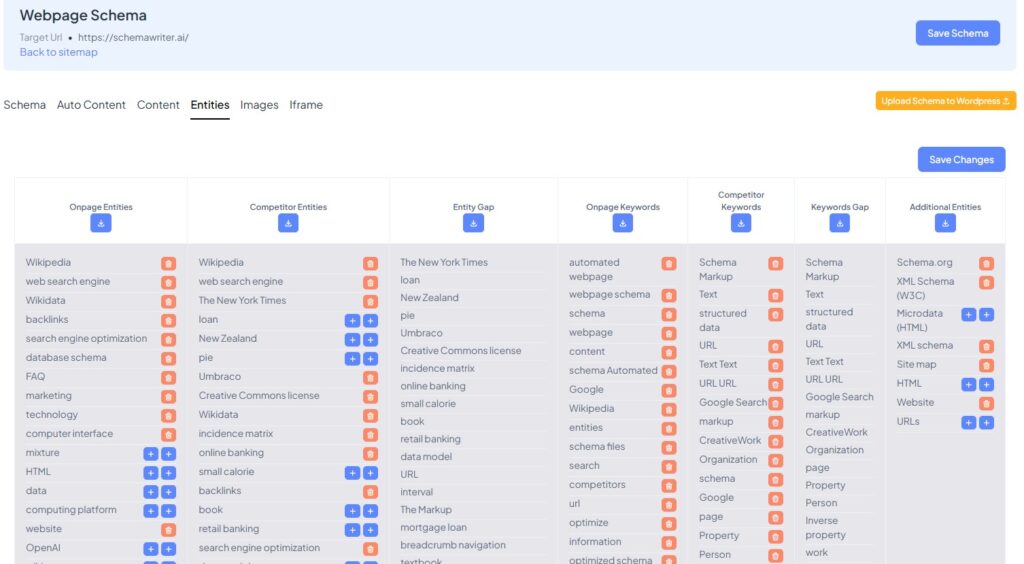
Step 3: Onpage seo
The page was already built when I made the experiment, so no onpage seo was needed. I did ensure that the keyword I wanted to rank for appeared in the right places, including:
- The H1 tag is set to be “automated web page schema and entity-optimized content.“
- The meta title, which I set using the SEO Press Pro plugin in WordPress.
I didn’t do any further content optimization beyond this. Under normal conditions, I would do image seo, and do the proper onpage seo, including inserting relevant entities throughout the text. But that wasnt needed here, as the page was allready optimized before the start of the test.
Step 4: Inserting schema and FAQ content into the webpage
The FAQ content was inserted at the bottom of the page, without modification. The prompts in schemawriter that produce the FAQ content, use the content of the targetpage as background information, as well as the entities that schemawriter scrapes. In combination, this gives very highly entity optimized content, that is automatically put into the FAQ schema markup.
The schema code was validated in schema.org validator, to have no errors. The validated schema was inserted in the website using the Header Footer Code Manager plugin. After inserting the code, I cleared the cache in the WordPress website, to ensure Google could crawl the latest version of the page. This last step is crucial, and something that is easily missed.
Total time spent on the schema experiment – 30 minutes
The entire process of creating the company profile, running the schemawriter report ensuring the keyword was in the right places, and inserting the content took 30 minutes.
Additional steps - building links and engagement on social media
I tweeted the webpage on my personal profile on X. Google frequently crawls X and posts on X, so this likely helped with faster indexing. To boost general visibility for the schemawriter website, I also submitted it to several AI aggregator websites, such as:
- There’s an AI for That
- Top AI Tools
- Product Hunt
- Toolify
Is schema a ranking factor Result: Number one in 5 days
As mentioned above, within five days, the website, despite being brand new with a domain authority of only 3, achieved the number one ranking. It is a part of the story to mention that this keyword doesnt have much competition. But the point of the experiment is to investigate, if schema markup can improve rankings. And thats easier to establish for keywords with not much competition.
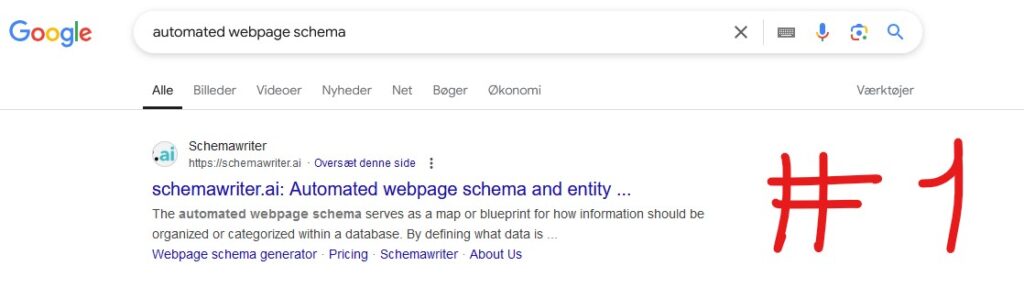
Does implementing schema markup positively affect Googles rankings for all types of pages?
As shown in the experiment above, schema markup can boost rankings. It can certainly boost rankings on all types of pages, but it depends on the content of that page.
How does schema influence the display of menu information in search results?
Schema can structure menu data to appear as rich snippets or carousels, making it more accessible and attractive to users.
Is there a specific type of schema recommended for blogposts in websites?
Yes. We recommend using the schema type called blogposting or article for blogpost. The important thing is to stay consistent in your choice.
What are the benefits of applying structured data to improve SEO for blogposts?
Structured data helps organize the content efficiently. The enables better indexing by search engines and allows search engines and LLM crawlers to read and understand the content more efficiently.
This article written by:
Jesper Nissen has a background in theoretical physics. He got his Masters degree in Physics from the Niels Bohr Institute at the University of Copenhagen. He started working in the IT industry in 2004, and founded his first web agency in 2008. Jesper is the founder of the cloud stacking platform YACSS. He is also the founder of the automated schema platform schemawriter.ai. Jesper is a known public speaker, and have spoken at the most prestigous SEO conference SEO Rockstars. He has also been a speaker at Dark AI, hosted by Holly Starks.