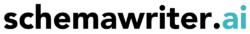HTML stands for Hypertext Markup Language and is what websites are made of. Its the markup language that structures content so browsers know what to show and how to show it. Its not a programming language. It just marks things up. You wrap content in tags like <h1>, <p>, <a>, and the browser knows, okay, that’s a heading, that’s a paragraph, that’s a link. If you’re in SEO or working on websites at all, you need to understand HTML. You don’t need to write it from scratch, but you should know what you’re looking at. If the tags are wrong, or missing, or used in wrong ways, it messes things up, for users and for search engines.
9 HTML Tags for Google ranking
There are hundreds of HTML tags. Here are the ones that do matter, especially for SEO:
- <title>: This is what shows in the browser tab and the search result.
- <meta name=”description”>: Not a ranking factor, but it’s what shows under the title in search results. Good descriptions = more clicks.
- <h1> to <h6>: Headings. Use them to create a hierarchy. One <h1> per page, and don’t skip levels for design reasons.
- <a href=””>: Links. Use descriptive anchor text. Avoid “click here.” Add rel=”nofollow” when needed.
- <img src=”” alt=””>: Always use alt text. It helps with accessibility and image SEO.
- <meta name=”robots”>: Tells crawlers if they should index the page or follow links. Set it properly or Google might skip your page entirely.
- <link rel=”canonical”>: Tells Google which version of a page is the “main” one. Helps prevent duplicate content problems.
- <strong> and <em>: Use for emphasis, not style. They can signal importance to crawlers, but don’t overdo it.
- <header>, <nav>, <main>, <section>, <footer>: These are semantic tags. They define structure and help search engines understand what’s what on your website.
If you’re using a CMS like WordPress or Shopify, a lot of this is done for you, but not always done well. So it’s a good idea to check it. (Source)
HTML Code for SEO
Search engines don’t see your page the way users do. They read the code. They look at how the tags are structured. If your HTML is clean and well-formed, it’s easier for them to understand your content, resulting in better ranking. If it’s messy, they’ll just make a guess that might be wrong.
Accessibility is important. Screen readers depend on proper HTML structure. If your site ignores that, people using assistive tech get locked out. (Source)
If you are interested in SEO and how to rank on Google, check out Schemawriter.ai. It lets you write hours worth of high quality Schema.org in only a few minutes.
Common HTML mistakes
These are the biggest mistakes people make when it comes to HTML:
- Use multiple <h1> tags.
- Skip the <title> or copypaste the same one across 50 pages.
- Write keyword-stuffed meta descriptions that read like spam.
- Forget alt text on images. That’s bad for SEO and bad for accessibility.
- Nest elements the wrong way, like putting a block element inside an inline one.
- Use too many <div>s with no semantic value. It makes the page harder to read for bots.
- Ignore canonical tags, then complain when Google indexes the wrong page.
- If your page is missing basic HTML structure, like no <head> or incorrect <doctype>, it can still render in the browser, but Google might not crawl it properly. (Source) (Source)