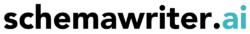Update to schemawriter – WordPress plugin
Today, thursday 10 of july 2025, We launched the WordPress plugin to schemawriter. The launch of the WordPress plugin means, its now possible to upload schema directly to your pages from schemawriter.
This makes the process of adding schema so much quicker, as you no longer need to use other plugins in WordPress.
One of the best parts is, that the plugin and the schema will remain in your sites, even if you choose to cancel subscription to schemawriter.
The total list of updates pr 10 july 2025 are:
- WordPress plugin
- We changed url to sameAs inside the containsplace. This follows the intention and standards of schema.org better.
- We added a new accordion “Same As” inside Company info. You can use this to add multiple urls to specify and define the administrativearea if you are using geo schema.
- Alternate name added for Company.
- isicV4 field added in Company info
- Naics field added in Company info.
How to install WordPress plugin:
- Download plugin and install in WordPress site. Insert schemawriter secret key in plugin in WordPress.
- When plugin is installed, you are shown an API key in the plugin page. Copy this.
- Go to schemawriter. Go to company info for the site you want to connect.
- Click on tab WordPress Integration. Paste in the License key.